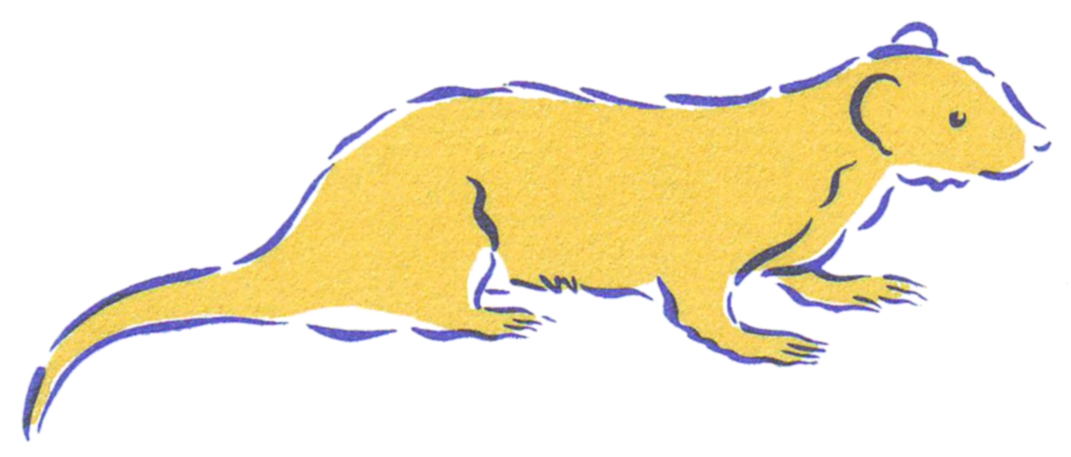Frequently Asked Questions
Please select from one of the following groups or use the search facility
Report Problems - Incomplete or No Output
Renovator Output Reports should display in the default browser software, and can be printed from there. This occasionally fails, often where there have been software updates or reinstallations. The test here is to find a .htm file (any such file, no matter the contents) visible in a Windows Explorer window, and open it. You can find some in the RENO211 folder. a) If the report opens in Microsoft Word (or any app except your usual browser), then HTM file types are not associated with a browser. To resolve this, right-click on a HTM file and choose Properties from the drop-down menu. Under the General tab, you'll see 'Opens with' followed by Word (or the name of the app that opened when you tried to see the Output), followed by a Change button. Click Change, choose a browser (Chrome or Edge are the most common), then click Apply and OK to close the properties window. This should resolve the issue. If you see an error message 'Access is Denied', refer your IT department to this FAQ. b) If the report doesn't open in any application, the user's temporary directory (TEMP) either does not exist or is not writeable. Renovator uses the Windows default here. This can be fixed by someone with administrator access/permissions, or refer your IT department to this issue.
4 Coopers Yard, Curran Road, Cardiff, CF10 5NB - Wales, UK
Office: 029 2064 3333 Customer Support: 029 2064 4444
Office: 029 2064 3333 Customer Support: 029 2064 4444